Android接入RS232
发布时间:2017-07-26责任编辑:朱明 浏览:2449
接入代码主要是使用一个开源项目:http://code.google.com/p/android-serialport-api/
首先现在下载SDK以及demo
平板连接仪器后,进入Setup界面,查看端口路径。

Demo中的代码示例较多,可以收集所有串口信息。
实际应用中,我们往往不需要如此多的功能,也不需要用户去选择串口。
我们只需要知道设备使用的几号串口,然后把串口路径记下来就好了。
private String path = "/dev/ttyS0";
public void onCreate() throws SecurityException, IOException {
try {
mSerialPort = new SerialPort(new File(path), baudrate);
mOutputStream = mSerialPort.getOutputStream();
mInputStream = mSerialPort.getInputStream();
mReadThread = new ReadThread();
isStop = false;
mReadThread.start();
}
}
public SerialPort(File device, int baudrate) throws SecurityException, IOException {
mFd = open(device.getAbsolutePath(), baudrate);
if (mFd == null) {
throw new IOException();
}
mFileInputStream = new FileInputStream(mFd);
mFileOutputStream = new FileOutputStream(mFd);
}
注意事项:
一、 baudrate、DataBits、StopBits的设置,如果与设备的参数设置不同,那么就无法进行通信。
二、 接入前与硬件方进行充分沟通。因为设备的数个串口,有时可能会有硬件问题,例如com0串口通讯不稳定,但是com1、com2、com3就没这个问题。
三、 平板开机启动程序的话,串口通讯尽量不要立即开启。因为根据平板的不同,串口驱动有时没能立即启动,需要开机后过几秒才有效。
春秋工作室 供稿

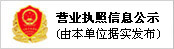

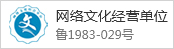



 公安部备案号 37010102000609
公安部备案号 37010102000609